Objective Caml Plugin for Xcode
Last version : beta 10. Download it
News
January, 4th - port to Xcode 3 (beta 10)
Table of Contents
1. What is Objective-Caml, why a plugin for Xcode ?
2. Description
3. Screenshots
4. Download & Install
5. Some Current Tasks
6. License & Source Code
1. What is Objective-Caml, why a plugin for Xcode ?
Objective-Caml is a programming language created by the INRIA, a french research center in computer science. For more informations, go to the Objective Caml web site. Extract from this site :
Objective Caml is the most popular variant of the Caml language. From a language standpoint, it extends the core Caml language with a fully-fledged object-oriented layer, as well as a powerful module system, all connected by a sound, polymorphic type system featuring type inference.
The Objective Caml system is an industrial-strength implementation of this language, featuring a high-performance native-code compiler (ocamlopt) for 9 processor architectures (IA32, PowerPC, AMD64, Alpha, Sparc, Mips, IA64, HPPA, StrongArm), as well as a byte code compiler (ocamlc) and an interactive read-eval-print loop (ocaml) for quick development and portability. The Objective Caml distribution includes a comprehensive standard library, a replay debugger (ocamldebug), lexer (ocamllex) and parser (ocamlyacc) generators, a pre-processor pretty-printer (camlp4) and a documentation generator (ocamldoc).
The official Objective-Caml compiler and runtime release only includes command line version of the developer tools. So, you need to use makefiles to deal with more-than-one-file projects. Makefiles are powerful, but a bit complex to use. Even if you may use makefiles in Xcode, it’s more practical to have a full integration into Xcode.
2. Description
This Xcode plugin allow you to :
- create a Objective Caml project or target with Xcode
- add files to this target like you do for a C program
- modify the OCaml compiler or linker settings through the Xcode’s build-in build setting GUI.
- adding a library in library build phase of a OCaml target
- syntax higlighting
- use ocamllex and ocamlyacc
- use of the native compiler (select architecture “ppc” instead of the default “ocaml”)
- dependance between source files
- mixing OCaml and C code
- better dependance between source files (you must put them manually in the good order in the target build phase)
- targeting the intel procs (only byte code & ppc support at this time)
- ocamlp4 preprocessor
- debugging from Xcode (but possible with direct use of ocamldebug)
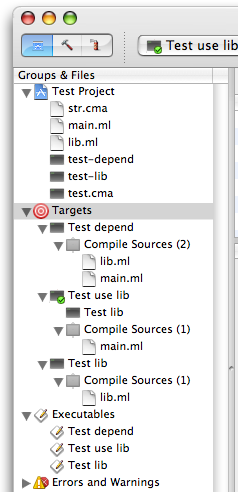 Groups & Files | 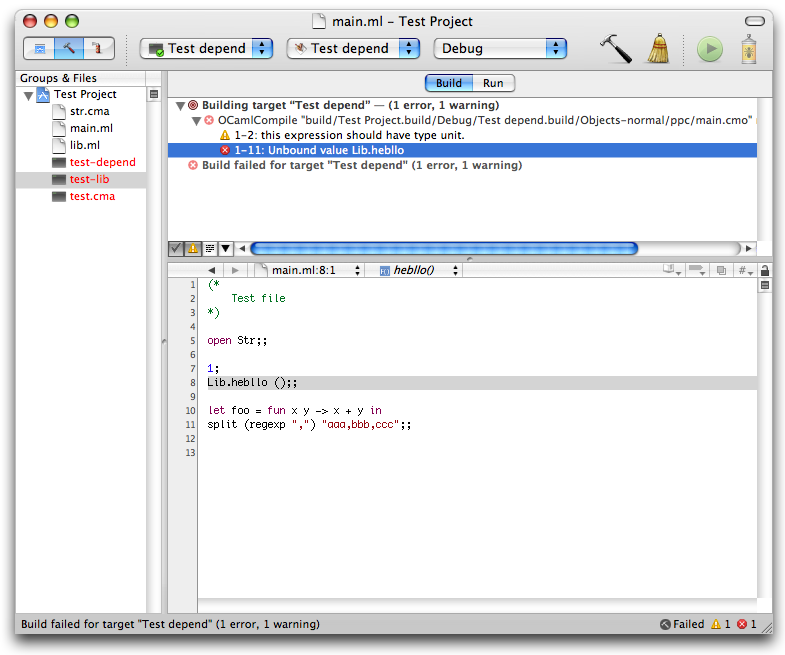 Errors & warnings, syntax coloration | |
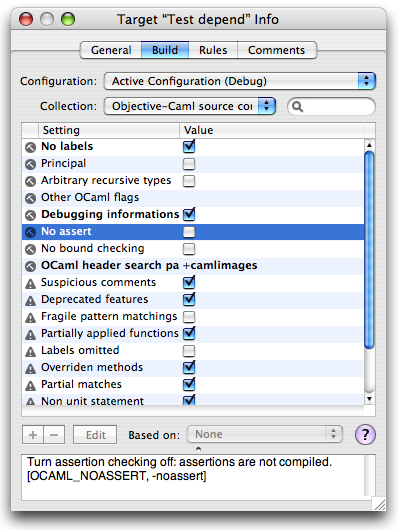 Compiler build Settings | 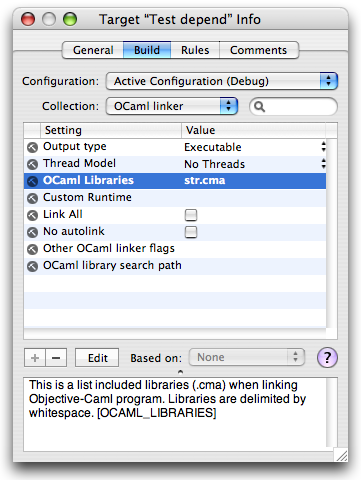 Linker build Settings | 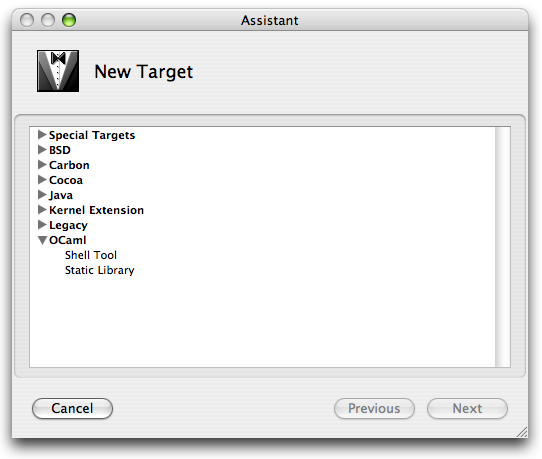 OCaml targets |
Requirement :
- Xcode 3.0 (which itself only runs on Mac OS X 10.5.x).
- Objective Caml development tools 3.08.3 or later installed in /usr/local/bin (unofficial packaged version here, official installer here).
- OCamlPlugin.pbplugin in : Library/Application Support/Developer/Shared/Xcode/Plug-ins/
- Target templates in : Library/Application Support/Developer/Shared/Xcode/Target Templates/OCaml/
- Project templates in : Library/Application Support/Developer/Shared/Xcode/Project Templates/OCaml/
- OCamlPlugin.pbplugin in : Library/Application Support/Apple/Developer Tools/Plug-ins/
- Target templates in : Library/Application Support/Apple/Developer Tools/Target Templates/OCaml/
- Project templates in : Library/Application Support/Apple/Developer Tools/Project Templates/OCaml/
If your ocaml tools are not installed in /usr/local/bin, you may set up the installation base path with the following command (it’s a per-user setting) :
# ocaml installed with fink :
defaults write com.apple.Xcode INOCamlBasePath /sw
# ocaml installed with darwinports
defaults write com.apple.Xcode INOCamlBasePath /opt/local
6. License & Source Code
The Objective-Caml plugin is distributed under the GPL license.
The description of Xcode’s plugin interface.
Sourceforge page for Xcode Plugins
7. Revision History
1.0b10 (Jan 2008) - Xcode 3.0 compatibility. Add support for nested comments in syntax highlighting.
1.0b9 (Dec 2006) - fix a bug preventing to run the compiled executable from Xcode.
1.0b8 (Dec 2006) - Support for ocaml tools at non-standard paths
1.0b7 (Sep 2006) - Some support for source file inter-dependances, support for mixing C & OCaml
1.0b6 (Jun 2006) - Xcode 2.3 & 2.4 compatibility
1.0b5 (Feb 2006) - Xcode 2.2 & 2.2.1 compatibility
1.0b1 (Aug 2005) - First version
I’d like to thank :
- The Objective-Caml team at INRIA for developing this beautiful language and maintaining a Mac OS X version of their tools.
Không có nhận xét nào:
Đăng nhận xét